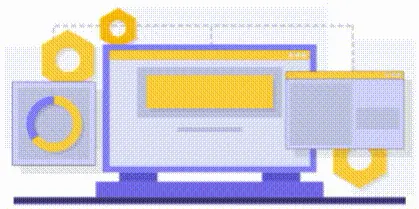XML Sitemap Generator: Build SEO-Optimized Sitemaps in Seconds
Search engines like Google, Bing, and Yahoo rely on XML sitemaps to understand your website’s structure and discover all indexed pages efficiently. Our XML Sitemap Generator helps you create accurate, SEO-compliant sitemaps instantly without needing technical knowledge or extra software.
Simply enter your website URL, click Generate Sitemap and the tool scans your domain to create a full XML sitemap file containing all discoverable URLs.
After generation, you can preview your sitemap directly within the tool, copy it with one click or download it as an XML file using the Download Sitemap button.
This tool is designed for developers, SEOs, and website owners who want better crawl coverage, improved search engine visibility, and faster indexing for all their pages.
How to Use the XML Sitemap Generator
-
Enter Your Website URL:
Paste your site’s full URL (e.g., https://www.example.com) into the input field.
-
Click “Generate Sitemap”:
The tool crawls your site and lists all discoverable pages, posts, and categories.
-
Preview Your Sitemap:
Once generated, your sitemap code appears in a preview box.
-
Copy or Download Your Sitemap:
-
Use the Copy to Clipboard button to copy the XML code.
-
Or click Download Sitemap to save it as an XML file for submission.
💡 Pro Tip: After generating your sitemap, analyze your site performance and crawl status using our Website SEO Checker.
Why Use the XML Sitemap Generator?
An XML sitemap is one of the most critical SEO elements of any website. It helps search engines easily find and index your content, especially if you have a large site or complex navigation structure.
Our XML Sitemap Generator ensures your sitemap is formatted correctly, clean and compliant with search engine standards.
1. For Website Owners
Ensure every page is indexed and visible in search engines.
2. For SEO Experts
Validate your site’s structure and improve crawl frequency.
3. For Developers
Create XML files for staging or production sites without coding.
4. For Bloggers
Keep your new posts discoverable on Google faster.
💡 Pro Tip: Once your sitemap is ready, check your domain’s age and hosting health with our Domain Age Checker and Domain Hosting Checker.
Key Features of the XML Sitemap Generator
-
Instant Sitemap Creation: Generate complete XML sitemaps in seconds.
-
SEO-Compliant Format: 100% compatible with Google Search Console.
-
Preview and Edit: Review sitemap code directly before saving.
-
Easy Export Options: Copy or download your sitemap instantly.
-
Secure & Private: Everything runs in your browser, no data stored.
-
Cross-Platform Support: Works on any device or browser.
-
Free & Fast: No signup or installation required.
Example Workflow
Step 1: Enter your website URL.
Step 2: Click Generate Sitemap.
Step 3: The tool lists and formats all site URLs.
Step 4: Copy or download your sitemap for uploading to your root directory or Google Search Console.
💡 Pro Tip: Combine your sitemap with optimized meta tags using our Meta Tag Generator to boost visibility.
Benefits of Using the XML Sitemap Generator
-
Improves Indexing: Ensures search engines discover all your pages.
-
Enhances SEO Visibility: Helps search engines understand your site’s structure.
-
Saves Time: No need for coding or manual XML creation.
-
Privacy-Focused: 100% client-side generation.
-
Beginner-Friendly: Easy to use, yet powerful for advanced SEO tasks.
Real-World Applications
-
E-commerce Sites: Ensure every product page is indexed.
-
Blogs: Get new posts indexed faster on Google.
-
Business Websites: Keep service and landing pages visible in SERPs.
-
Developers: Generate sitemaps for test environments or dynamic URLs.
💡 Pro Tip: After generating your sitemap, use our Find DNS Record tool to verify your domain setup.
Related Tools
Explore more SEO and website management tools from SEO Site Checker: