How to Perform a Complete Website SEO Audit in 10 Minutes

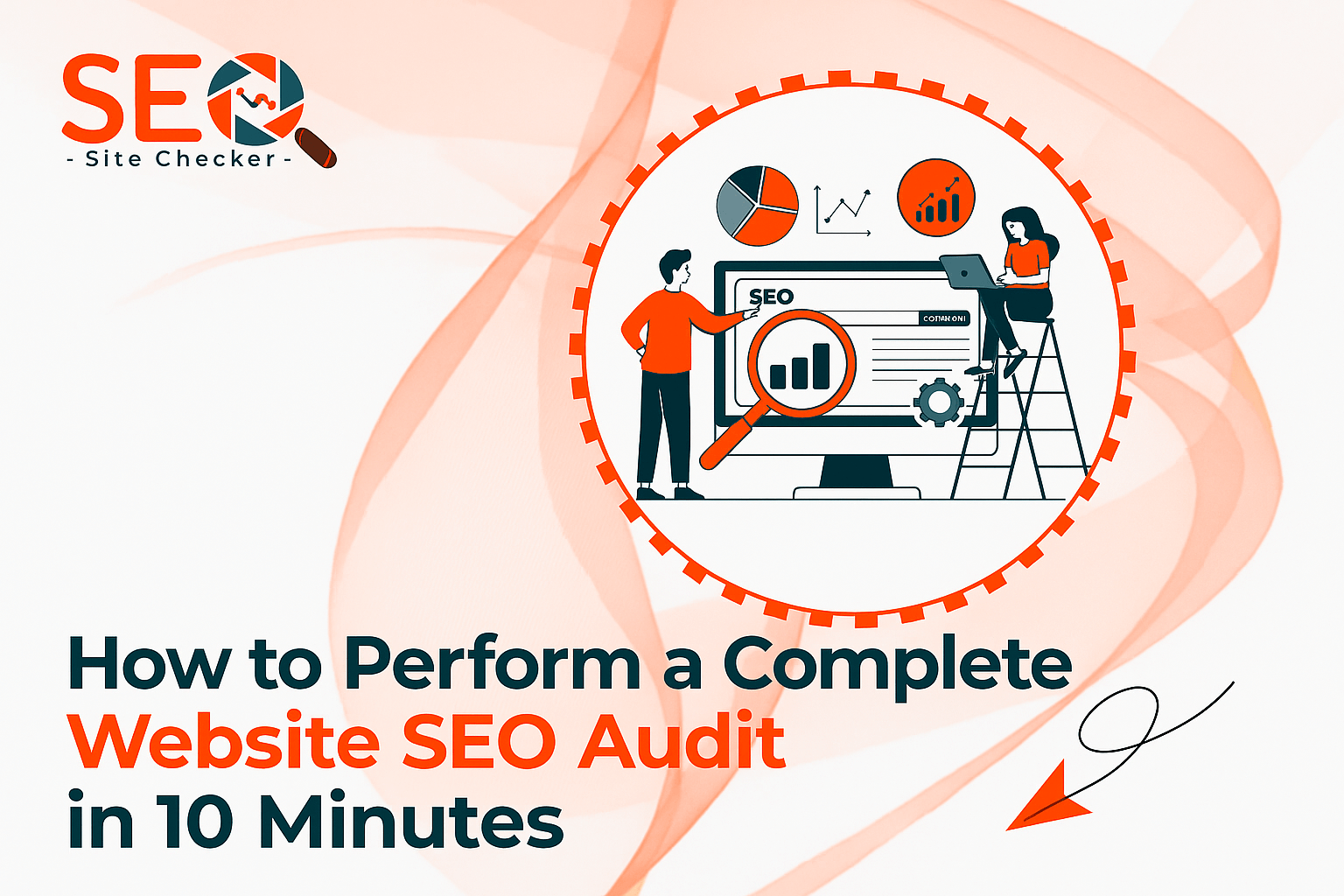
If you want your website to rank higher on Google, bring in more organic traffic, and deliver a better user experience, you need to perform a website SEO audit. Most people assume this takes hours (or even days), but with the right tools and a streamlined process, you can run a quick SEO check in just 10 minutes.
In this guide, we’ll walk you through step by step how to audit your site effectively using SEO Site Checker. By the end, you’ll have a clear roadmap of what’s working, what’s broken, and how to fix it.
Why an SEO Audit Matters
Search Engine Optimization (SEO) is never “done.” Search engines constantly update algorithms, competitors adapt their strategies, and technical issues can sneak into your website over time.
An SEO audit helps you:
- Identify broken links and crawl errors.
- Check on-page SEO elements (title tags, meta descriptions, headings).
- Improve website loading speed.
- Fix mobile usability issues.
- Benchmark your SEO score against competitors.
Instead of guessing why your traffic is dropping, an audit gives you actionable insights.
Step 1: Run a Quick SEO Check (2 Minutes)
The fastest way to start is with the Website SEO Score Checker from SEO Site Checker.
Just enter your URL and in seconds, you’ll get a full SEO report covering:
- Overall SEO Score (a quick health rating).
- On-page SEO issues (titles, descriptions, H1 tags).
- Technical SEO (sitemaps, robots.txt, indexability).
- Mobile usability and responsiveness.
- Performance (page speed, Core Web Vitals).
This tool alone saves you hours of manual checking.
Step 2: Audit On-Page SEO Elements (2 Minutes)
Once you have the report, focus on your on-page SEO elements:
- Title Tags – Each page should have a unique, keyword-rich title under 60 characters.
- Meta Descriptions – Make them compelling, under 160 characters, and include your target keyword.
- Headings (H1, H2, H3) – Ensure they follow a logical structure and include secondary keywords.
- Content Quality – Check if the content is original, relevant, and up-to-date.
🔗 Pro Tip: Use the SEO Site Checker Tools library, which includes over 65+ free SEO tools like a Meta Tag Analyzer and Keyword Position Checker.
Step 3: Review Technical SEO (2 Minutes)
Even the best content won’t rank if your site has technical SEO problems. Look for:
- Crawlability – Ensure your robots.txt file allows search engines to crawl important pages.
- Indexing – Check with Google Search Console if all key pages are indexed.
- Sitemap – A valid XML sitemap should be submitted to search engines.
- Duplicate Content – Use canonical tags to prevent duplicate content issues.
External Resource: You can also compare your results with Google Search Console to verify indexing and coverage issues.
Step 4: Check Website Speed & Mobile Usability (2 Minutes)
Google has made it clear: page speed and mobile usability are ranking factors.
- Use the SEO Site Checker audit results to see if your Core Web Vitals pass.
- Compress images and enable caching to improve load times.
- Test mobile responsiveness across different devices.
📌 Tip: Google’s PageSpeed Insights is another useful tool to compare with SEO Site Checker results.
Step 5: Analyze Backlinks & Domain Authority (1 Minute)
Your website’s credibility depends on backlinks from trusted websites.
- Check your backlink profile to ensure you have quality links (not spammy ones).
- Use tools like Ahrefs or Moz for a deeper look.
- Focus on earning links from industry-relevant websites, guest posts, and directories.
🔗 SEO Site Checker also provides a Domain Authority Checker inside its tool suite.
Step 6: Review Content Optimization (1 Minute)
Content is the backbone of SEO. A quick content audit should check:
- Keyword optimization (without keyword stuffing).
- Content readability (short paragraphs, clear headings).
- Use of multimedia (images, infographics, videos).
- Internal linking structure (link to relevant pages on your site).
📌 Example: In this blog, we linked to SEO Site Checker and its tools, which improves both user navigation and SEO.
Bonus: Explore 65+ SEO Tools
If you want to go beyond a 10-minute audit, check out the full library of 65+ SEO Tools offered by SEO Site Checker. Some powerful tools include:
- Backlink Checker – Analyze your link profile.
- Keyword Rank Checker – Track keyword positions.
- Plagiarism Checker – Ensure unique content.
- SSL Checker – Verify website security.
- Mobile-Friendly Test – Optimize for smartphones.
These tools allow you to refine your SEO beyond a quick scan.
Final Thoughts
Performing a website SEO audit doesn’t have to be overwhelming or time-consuming. With SEO Site Checker, you can run a quick SEO check in just 10 minutes and instantly identify areas that need improvement.
By focusing on on-page SEO, technical fixes, speed optimization, backlinks, and content updates, you’ll put your website in the best position to rank higher and attract more organic traffic.
🚀 Ready to see how your website is performing?
👉 Run your free SEO audit now.
.png)
